Program Utama
=================================Source Code================================
#include "Wire.h"
#include "Time.h"
#include "DS1307RTC.h"
const char *monthName[12] = {
"Jan", "Feb", "Mar", "Apr", "May", "Jun",
"Jul", "Aug", "Sep", "Oct", "Nov", "Dec"
};
tmElements_t tm;
void setup() {
bool parse=false;
bool config=false;
// get the date and time the compiler was run
if (getDate(__DATE__) && getTime(__TIME__)) {
parse = true;
// and configure the RTC with this info
if (RTC.write(tm)) {
config = true;
}
}
Serial.begin(9600);
while (!Serial) ; // wait for Arduino Serial Monitor
delay(200);
if (parse && config) {
Serial.print("DS1307 configured Time=");
Serial.print(__TIME__);
Serial.print(", Date=");
Serial.println(__DATE__);
} else if (parse) {
Serial.println("DS1307 Communication Error :-{");
Serial.println("Please check your circuitry");
} else {
Serial.print("Could not parse info from the compiler, Time=\"");
Serial.print(__TIME__);
Serial.print("\", Date=\"");
Serial.print(__DATE__);
Serial.println("\"");
}
}
void loop() {
}
bool getTime(const char *str)
{
int Hour, Min, Sec;
if (sscanf(str, "%d:%d:%d", &Hour, &Min, &Sec) != 3) return false;
tm.Hour = Hour;
tm.Minute = Min;
tm.Second = Sec;
return true;
}
bool getDate(const char *str)
{
char Month[12];
int Day, Year;
uint8_t monthIndex;
if (sscanf(str, "%s %d %d", Month, &Day, &Year) != 3) return false;
for (monthIndex = 0; monthIndex < 12; monthIndex++) {
if (strcmp(Month, monthName[monthIndex]) == 0) break;
}
if (monthIndex >= 12) return false;
tm.Day = Day;
tm.Month = monthIndex + 1;
tm.Year = CalendarYrToTm(Year);
return true;
}
3. Masukkan Program Utama.
Program Utama
=================================Source Code================================
#include "Time.h" //Time Library
#include "DS1307RTC.h" //Real Time Clock Library
#include "Wire.h" //Auxiliary Library for DS1307RTC (Real-Time Clock) - Pins to Arduino UNO: A4 (SDA), A5 (SCL)
#include "dht11.h" //Temperature and Humidity Library
dht11 DHT; //Define the name DHT for the sensor of Temperature and Humidity
#define DHT11_PIN 12 //Sensor DHT11 conected to the pin 11 on Arduino
int clockPin = 11; // Pin 8 of Arduino connected in the pin 11 of 74HC595 (Clock)
int latchPin = 10; // Pin 9 of Arduino connected in the pin 12 of 74HC595 (Latch)
int dataPin = 9; // Pin 10 of Arduino connected in the pin 14 of 74HC595 (Data)
int Jam, Menit, temp, umid;
int unitJam, unitMenit, perJam, perMenit;
int unitTemp, perTemp, unitUmid, perUmid;
unsigned long ti;
int chk; //Variable to read the sensor DHT11
//Digits Matrix - 0 a 9
byte num[] = {
B01111110, // Zero
B00110000, // One
B01101101, // Two
B01111001, // Three
B00110011, // Four
B01011011, // Five
B01011111, // Six
B01110000, // Seven
B01111111, // Eight
B01111011, // Nine
};
void setup() {
pinMode(latchPin, OUTPUT); // Define the 3 digital pins as output
pinMode(clockPin, OUTPUT);
pinMode(dataPin, OUTPUT);
setSyncProvider(RTC.get); // Update the time with data of RTC (Real Time Clock)
//setTime(15, 05, 00, 13, 02, 2016);
}
void loop() {
ti = millis(); // Initial time for the Timer of Hour/Time
while ((millis() - ti) < 3000) { //Timer of 3 seconds to show the Hour
Jam = hour();
Menit = minute();
unitJam = Jam % 10;
perJam = Jam / 10;
unitMenit = Menit % 10;
perMenit = Menit / 10;
digitalWrite(latchPin, LOW);
shiftOut(dataPin, clockPin, LSBFIRST, 8); //Set DISPLAY 1 (top view from left to right)
shiftOut(dataPin, clockPin, LSBFIRST, ~num[perJam]); //Set the Hour (ten)
digitalWrite(latchPin, HIGH);
digitalWrite(latchPin, LOW);
shiftOut(dataPin, clockPin, LSBFIRST, 4); //Set DISPLAY 2
shiftOut(dataPin, clockPin, LSBFIRST, ~num[unitJam]); //Set the Hour (unit)
digitalWrite(latchPin, HIGH);
digitalWrite(latchPin, LOW);
shiftOut(dataPin, clockPin, LSBFIRST, 2); //Set DISPLAY 3
shiftOut(dataPin, clockPin, LSBFIRST, ~num[perMenit]); //Set the Minute (ten)
digitalWrite(latchPin, HIGH);
digitalWrite(latchPin, LOW);
shiftOut(dataPin, clockPin, LSBFIRST, 1); //Set DISPLAY 4
shiftOut(dataPin, clockPin, LSBFIRST, ~num[unitMenit]); //Set the Minute (unit)
digitalWrite(latchPin, HIGH);
digitalWrite(latchPin, LOW);
shiftOut(dataPin, clockPin, LSBFIRST, 4); //Set LED of dots
shiftOut(dataPin, clockPin, LSBFIRST, ~B10000000); //Set LEDs of double dots
digitalWrite(latchPin, HIGH);
digitalWrite(latchPin, LOW);
shiftOut(dataPin, clockPin, LSBFIRST, 1); //Set DISPLAY 4
shiftOut(dataPin, clockPin, LSBFIRST, 255); //Reset the DISPLAY 4 (to avoid some flicking)
digitalWrite(latchPin, HIGH);
}
delay(500); //Wait for half second before go ahead to show the next feature
chk = DHT.read(DHT11_PIN); //Read data of sensor DHT11
ti = millis(); //Initial time for the Timer of Temperature
temp = DHT.temperature; //Reading the Temperature in Celsius degree (ºC)
//Optional calculation of Temperature in Fahrenheit degrees (ºF). Remove the comments ("//") of following statement to use it.
//temp = (temp*18+5)/10+32;
while ((millis() - ti) < 3000) { //Timer of 3 seconds for the Temperature
unitTemp = temp % 10;
perTemp = temp / 10;
digitalWrite(latchPin, LOW);
shiftOut(dataPin, clockPin, LSBFIRST, 8); //Set DISPLAY 1 (top view from left to right)
shiftOut(dataPin, clockPin, LSBFIRST, ~num[perTemp]); //Set the Temperature (ten)
digitalWrite(latchPin, HIGH);
digitalWrite(latchPin, LOW);
shiftOut(dataPin, clockPin, LSBFIRST, 4); //Set DISPLAY 2
shiftOut(dataPin, clockPin, LSBFIRST, ~num[unitTemp]); //Set the Temperature (unit)
digitalWrite(latchPin, HIGH);
digitalWrite(latchPin, LOW);
shiftOut(dataPin, clockPin, LSBFIRST, 2); //Set DISPLAY 3
shiftOut(dataPin, clockPin, LSBFIRST, ~B01100011); //Set the degree symbol [º]
digitalWrite(latchPin, HIGH);
//Show the Temperature in Celsius degrees (ºC)
//Set the following statements as comments with "//" to show the Temperature in Fahrenheit (ºF)
digitalWrite(latchPin, LOW);
shiftOut(dataPin, clockPin, LSBFIRST, 1); //Set DISPLAY 4
shiftOut(dataPin, clockPin, LSBFIRST, ~B01001110); //Set the symbol of Celsius [C]
digitalWrite(latchPin, HIGH);
//Show the Temperature in Fahrenheit degrees (ºF)
//Remove the indication of comments "//" on following statements to show the Temperature in Fahrenheit (ºF)
//digitalWrite(latchPin, LOW);
//shiftOut(dataPin, clockPin, LSBFIRST, 1); //Set DISPLAY 4
//shiftOut(dataPin, clockPin, LSBFIRST, ~B01000111); //Set the symbol of Fahrenheit [F]
//digitalWrite(latchPin, HIGH);
digitalWrite(latchPin, LOW);
shiftOut(dataPin, clockPin, LSBFIRST, 1); //Set DISPLAY 4
shiftOut(dataPin, clockPin, LSBFIRST, 255); //Reset the DISPLAY 4 (to avoid some flicking)
digitalWrite(latchPin, HIGH);
}
delay(500); //Wait for half second before go ahead to show the next feature
ti = millis(); //Initial time for the Timer of Humidity
umid = DHT.humidity; //Reading the Humidity
while ((millis() - ti) < 3000) { //Timer of 3 seconds for the Humidity
unitUmid = umid % 10;
perUmid = umid / 10;
digitalWrite(latchPin, LOW);
shiftOut(dataPin, clockPin, LSBFIRST, 8); //Set DISPLAY 1
shiftOut(dataPin, clockPin, LSBFIRST, ~num[perUmid]); //Set the Humidity (ten)
digitalWrite(latchPin, HIGH);
digitalWrite(latchPin, LOW);
shiftOut(dataPin, clockPin, LSBFIRST, 4); //Set DISPLAY 2
shiftOut(dataPin, clockPin, LSBFIRST, ~num[unitUmid]); //Set the Humidity (unit)
digitalWrite(latchPin, HIGH);
digitalWrite(latchPin, LOW);
shiftOut(dataPin, clockPin, LSBFIRST, 2); //Set DISPLAY 3
shiftOut(dataPin, clockPin, LSBFIRST, ~B01100011); //Set the upper symbol of percentage [%] of Humidity
digitalWrite(latchPin, HIGH);
digitalWrite(latchPin, LOW);
shiftOut(dataPin, clockPin, LSBFIRST, 1); //Set DISPLAY 4
shiftOut(dataPin, clockPin, LSBFIRST, ~B00011101); //Set the lower symbol of percentage [%] of Humidity
digitalWrite(latchPin, HIGH);
digitalWrite(latchPin, LOW);
shiftOut(dataPin, clockPin, LSBFIRST, 1); //Set Display 4
shiftOut(dataPin, clockPin, LSBFIRST, 255); //Reset the DISPLAY 4 (to avoid some flicking)
digitalWrite(latchPin, HIGH);
}
delay(500); //Wait for half second before to restart
}
Untuk Hasilnya dapat dilihat pada video dibawah.
VIDEO











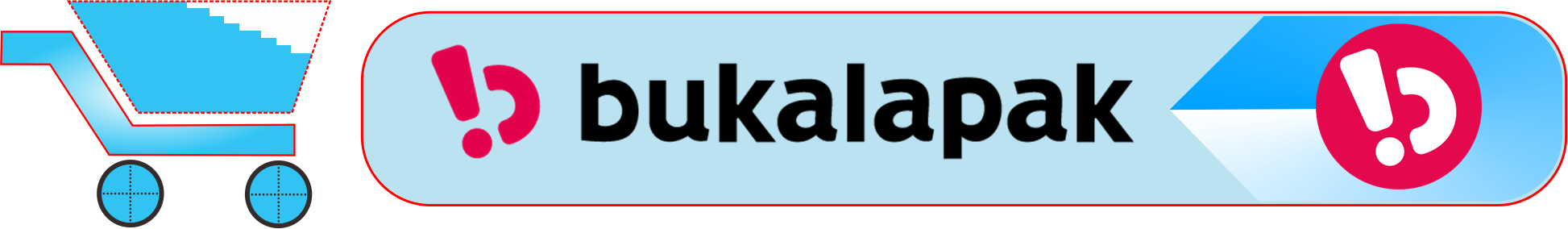



No comments
Post a Comment