Menampilkan text Di P5 Full Color RGB Menggunakan ESP-32
Pada percobaan kali ini saya akan membuat tutorial bagaimana cara mengakses panel P5 RGB menggunakan ESP-32. Dipercobaan kali ini saya menggunakan panel P5 dengan Scan 1/16S dan Nodemcu ESP-32. Tahap pertama pada tutorial kali ini adalah menampilkan text di panel P5 tersebut. Bagi Kalian Yang ingin Membuat atau mencoba percobaan kali ini kalian perlu menyiapkan bahan sebagai berikut: 1. Modul P5 2Buah
2. Nodemcu ESP-32
3. Kabel USB
4. Kabel Jumper Secukupnya
5. Power Supply 5V 20A
Sebelumnya bagi yang belum mengenal ESP-32 bisa melihat gambar dibawah ini untuk mengetauhi PinOut dari ESP-32 tersebut.
Nodemcu ESP-32 yang banyak dipasaran adalah sesuai gambara diatas. namun teman-teman juga bisa menggunakan yang versi lebih kecil dan untuk PinOut nya bisa disesuaikan sendiri, PinOut untuk yang versi mini seperti gambar dibawah ini:
Setelah semua bahan Siap rangkailah sesuai skematik dibawah ini:
================================== SOURCE CODE ==================================
#include "WiFi.h"
#include "ESP32-RGB64x32MatrixPanel-I2S-DMA.h"
#include "Adafruit_GFX.h"
#include "Fonts/Font5x7.h"
RGB64x32MatrixPanel_I2S_DMA dmd;
char ssid[] = "xxxxxxxx"; // Nama Wifi Anda
char pass[] = "xxxxxxxx"; // Password Wifi Anda
#define TZ (+7*60*60) //Timezone
void setup() {
Serial.begin(115200);
Serial.print("Attempting to connect to Network named: ");
Serial.println(ssid);
WiFi.begin(ssid, pass);
while (WiFi.status() != WL_CONNECTED) {
Serial.print(".");
delay(1000);
}
Serial.println("");
IPAddress ip = WiFi.localIP();
Serial.print("IP Address: ");
Serial.println(ip);
configTime(TZ, 0, "ntp.nict.jp", "ntp.jst.mfeed.ad.jp");
dmd.begin();
}
void loop() {
if (WiFi.status() != WL_CONNECTED)
ESP.restart();
time_t t;
static time_t last_t;
struct tm *tm;
static const char* const wd[7] = {"Minggu","Senin","Selasa","Rabu","Kamis","Jum'at","Sabtu"};
t = time(NULL);
if (last_t == t) return;
last_t = t;
tm = localtime(&t);
dmd.clearScreen();
int jam,menit,detik;
jam = ("%02d", tm->tm_hour);
menit = ("%02d", tm->tm_min);
detik = ("%02d", tm->tm_sec);
dmd.setTextSize(2);
dmd.setTextWrap(false);
dmd.setTextColor(dmd.color444(0,15,15));
dmd.setCursor(0, 0);
dmd.print(jam);
dmd.setTextColor(dmd.color444(15,0,0));
dmd.setCursor(20, 0);
dmd.print(":");
dmd.setTextColor(dmd.color444(0,15,15));
dmd.setCursor(28, 0);
dmd.print(menit);
dmd.setTextColor(dmd.color444(0,15,15));
dmd.setCursor(48, 0);
dmd.setTextColor(dmd.color444(15,0,0));
dmd.print(":");
dmd.setTextColor(dmd.color444(0,15,15));
dmd.setCursor(56, 0);
dmd.print(detik);
dmd.setTextSize(1);
dmd.setCursor(82, 0);
dmd.setTextColor(dmd.color444(15,15,0));
dmd.print("DOT MATRIX + ESP32");
dmd.setCursor(87, 8);
dmd.setTextColor(dmd.color444(0,15,0));
dmd.print("www.dickybmz.com");
dmd.setTextSize(2);
dmd.setCursor(18, 18);
dmd.setTextColor(dmd.color444(15,4,15));
dmd.print("P5");
dmd.setCursor(54, 18);
dmd.setTextColor(dmd.color444(15,0,0));
dmd.print("R");
dmd.setCursor(66, 18);
dmd.setTextColor(dmd.color444(0,15,0));
dmd.print("G");
dmd.setCursor(78, 18);
dmd.setTextColor(dmd.color444(0,0,15));
dmd.print("B");
dmd.setCursor(102, 18);
dmd.setTextColor(dmd.color444(15,0,0));
dmd.print("3");
dmd.setCursor(114, 18);
dmd.setTextColor(dmd.color444(15,10,4));
dmd.print("2");
dmd.setCursor(126, 18);
dmd.setTextColor(dmd.color444(15,15,0));
dmd.print("x");
dmd.setCursor(136, 18);
dmd.setTextColor(dmd.color444(0,15,0));
dmd.print("1");
dmd.setCursor(148, 18);
dmd.setTextColor(dmd.color444(0,15,10));
dmd.print("9");
dmd.setCursor(160, 18);
dmd.setTextColor(dmd.color444(0,15,15));
dmd.print("2");
dmd.showDMABuffer();
}
Setelah program jadi kemudian upload program tersebut ke Nodemcu ESP-32. dan bagi yang belum mempunyai library nya Download Disini.
Contoh setelah di terapkan di Panel P5












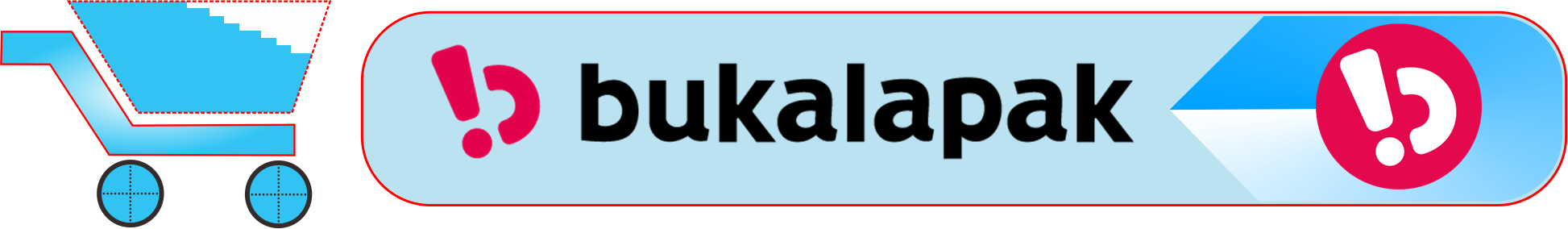



1 comment
Sintax untuk mengeset jumlah panelnya yg mana ?
Thks
Post a Comment