Analog Clock Arduino LCD TFT 2,4
Pada kesempatan kali ini saya akan memposting Project lama saya tentang jam analog arduino, dan referensi project ini yaitu dari http://www.belajarduino.com/ , namun pada project ini masih sangat kurang lengkap, karen jam ini tidak menggunakan RTC, jadi ketikan listrik padam maka kita perlu mensetting ulang lagi. langsung saja bahan yang dibutuhkan adalah:
1. Arduino Uno R3
2. Shield LCD TFT 2,4

karena modul LCD TFT 2,4 sudah berbentuk Shield Arduino jadi kita tidak memerlukan kabel untuk menjumper dari Board Arduino Ke LCD, namun kita langsung menghubungkannya secara langsung.
Listing Program
Program Utama
=================================Source Code================================
#include "SPFD5408_Adafruit_TFTLCD.h"
#define LCD_CS A3
#define LCD_CD A2
#define LCD_WR A1
#define LCD_RD A0
#define LCD_RESET A4
// Agar warna mudah dimengerti (Human Readable color):
#define TFT_BLACK 0x0000
#define TFT_BLUE 0x001F
#define TFT_RED 0xF800
#define TFT_GREEN 0x07E0
#define TFT_CYAN 0x07FF
#define TFT_MAGENTA 0xF81F
#define TFT_YELLOW 0xFFE0
#define TFT_WHITE 0xFFFF
#define TFT_GREY 0x5AEB
Adafruit_TFTLCD tft(LCD_CS, LCD_CD, LCD_WR, LCD_RD, LCD_RESET);
float sx = 0, sy = 1, mx = 1, my = 0, hx = -1, hy = 0; // Saved H, M, S x & y multipliers
float sdeg = 0, mdeg = 0, hdeg = 0;
uint16_t osx = 120, osy = 120, omx = 120, omy = 120, ohx = 120, ohy = 120; // Saved H, M, S x & y coords
int16_t x0 = 0, x1 = 0, yy0 = 0, yy1 = 0, x00 = 0, yy00 = 0;
uint32_t targetTime = 0; // for next 1 second timeout
uint16_t xpos; // x posisi jam
uint8_t conv2d(const char* p) {
uint8_t v = 0;
if ('0' <= *p && *p <= '9')
v = *p - '0';
return 10 * v + *++p - '0';
}
uint8_t hh = conv2d(__TIME__), mm = conv2d(__TIME__ + 3), ss = conv2d(__TIME__ + 6); // mengambil data waktu dari jam Compile-Upload
boolean initial = 1;
char d;
void setup(void) {
tft.reset(); //perlu saat menggunakan lib.SPFD5408_Adafruit_TFTLCD.h
tft.begin(0x9341); //perlu address ini saat menggunakan lib.SPFD5408_Adafruit_TFTLCD.h
tft.setRotation(1);
tft.setTextColor(TFT_YELLOW);//warna text
tft.fillScreen(TFT_WHITE);//warna latar
// Draw clock face
xpos = tft.width() / 2; // mencari titik koordinat tengah LCD
tft.drawCircle(xpos, 120, 125, TFT_BLUE);
tft.fillCircle(xpos, 120, 118, TFT_YELLOW); //warna lingkaran luar
tft.fillCircle(xpos, 120, 110, TFT_BLACK); //warna jam bagian dalam
for (int a=95; a<104; a++){
tft.drawCircle(xpos, 120, a, TFT_WHITE);} //warna lingkaran luar II
// Draw 12 lines
for (int i = 0; i < 360; i += 30) {
sx = cos((i - 90) * 0.0174532925);
sy = sin((i - 90) * 0.0174532925);
x0 = sx * 114 + xpos;
yy0 = sy * 114 + 120;
x1 = sx * 100 + xpos;
yy1 = sy * 100 + 120;
tft.drawLine(x0, yy0, x1, yy1, TFT_YELLOW);//garis penanda angka jam
}
// Draw 60 dots
for (int i = 0; i < 360; i += 6) {
sx = cos((i - 90) * 0.0174532925);
sy = sin((i - 90) * 0.0174532925);
x0 = sx * 102 + xpos;
yy0 = sy * 102 + 120;
x00 = sx * 92 + xpos;
yy00 = sy * 92 + 120;
// Draw minute markers
tft.drawPixel(x0, yy0, TFT_GREEN); //titik penanda menit
tft.drawLine(x0, yy0, x00, yy00, TFT_WHITE);//garis penanda menit
tft.drawLine(x0+1, yy0+1, x00+1, yy00+1, TFT_WHITE);//garis penanda menit
// Draw main quadrant dots
if (i == 0 || i == 180) tft.fillCircle(x0, yy0, 2, TFT_BLACK); //penanda 12 dan 6
if (i == 90 || i == 270) tft.fillCircle(x0, yy0, 2, TFT_BLACK); //penanda 3 dan 9
}
tft.fillCircle(xpos, 121, 3, TFT_BLACK);
targetTime = millis() + 1000;
}
void loop() {
if (targetTime < millis()) {
targetTime = millis() + 1000;
ss++; // Advance second
if (ss == 60) {
ss = 0;
mm++; // Advance minute
if (mm > 59) {
mm = 0;
hh++; // Advance hour
if (hh > 23) {
hh = 0;
}
}
}
// Pre-compute hand degrees, x & y coords for a fast screen update
sdeg = ss * 6; // 0-59 -> 0-354
mdeg = mm * 6 + sdeg * 0.01666667; // 0-59 -> 0-360 - includes seconds, but these increments are not used
hdeg = hh * 30 + mdeg * 0.0833333; // 0-11 -> 0-360 - includes minutes and seconds, but these increments are not used
hx = cos((hdeg - 90) * 0.0174532925);
hy = sin((hdeg - 90) * 0.0174532925);
mx = cos((mdeg - 90) * 0.0174532925);
my = sin((mdeg - 90) * 0.0174532925);
sx = cos((sdeg - 90) * 0.0174532925);
sy = sin((sdeg - 90) * 0.0174532925);
if (ss == 0 || initial) {
initial = 0;
// Erase hour and minute hand positions every minute
tft.drawLine(ohx, ohy, xpos, 121, TFT_BLACK);
ohx = hx * 62 + xpos + 1;
ohy = hy * 62 + 121;
tft.drawLine(omx, omy, xpos, 121, TFT_BLACK);
omx = mx * 84 + xpos;
omy = my * 84 + 121;
}
// Redraw new hand positions, hour and minute hands not erased here to avoid flicker
tft.drawLine(osx, osy, xpos, 121, TFT_BLACK);
osx = sx * 90 + xpos + 1;
osy = sy * 90 + 121;
tft.drawLine(osx, osy, xpos, 121, TFT_RED);
tft.drawLine(ohx, ohy, xpos, 121, TFT_CYAN);
tft.drawLine(omx, omy, xpos, 121, TFT_WHITE);
tft.drawLine(osx, osy, xpos, 121, TFT_RED);
tft.fillCircle(xpos, 121, 3, TFT_RED);
tft.setCursor(xpos-32, 47);
tft.setTextSize(3);
tft.print("B_Mz");
// Draw MINI clock face "SECOND"
tft.drawCircle(xpos, 155, 20, TFT_YELLOW);
tft.drawCircle(xpos, 155, 18, TFT_BLUE);
tft.drawCircle(xpos, 155, 17, TFT_CYAN);
tft.drawCircle(xpos, 155, 16, TFT_CYAN);
tft.fillRect(xpos-10, 149,22,15,TFT_BLACK); //erase
if(ss<10){tft.setCursor(xpos-10, 149); tft.setTextSize(2);
tft.print('0'); tft.setCursor(xpos+2, 149);}
else{
tft.setCursor(xpos-10, 149);}
tft.setTextSize(2);
tft.print(ss);
// Draw MINI clock face "Minutes"
tft.drawCircle(xpos+35, 117, 20, TFT_YELLOW);
tft.drawCircle(xpos+35, 117, 18, TFT_BLUE);
tft.drawCircle(xpos+35, 117, 17, TFT_CYAN);
tft.drawCircle(xpos+35, 117, 16, TFT_CYAN);
tft.fillRect(xpos+25, 111,22,15,TFT_BLACK); //erase
if(mm<10){tft.setCursor(xpos+25, 111); tft.setTextSize(2);
tft.print('0'); tft.setCursor(xpos+37, 111);}
else{
tft.setCursor(xpos+25, 111);}
tft.println(mm);
// Draw MINI clock face "Hour"
tft.drawCircle(xpos-35, 117, 20, TFT_YELLOW);
tft.drawCircle(xpos-35, 117, 18, TFT_BLUE);
tft.drawCircle(xpos-35, 117, 17, TFT_CYAN);
tft.drawCircle(xpos-35, 117, 16, TFT_CYAN);
tft.fillRect(xpos-45, 111,22,15,TFT_BLACK); //erase
if(hh<10){tft.setCursor(xpos-45, 111); tft.setTextSize(2);
tft.print('0'); tft.setCursor(xpos-33, 111);}
else{
tft.setCursor(xpos-45, 111);}
tft.setTextSize(2);
tft.print(hh);
//tft.setCursor(xpos-65, 111);
//tft.println(':');
if (hh>=0 && hh<12) d='A'; else {d='P';}
tft.drawRoundRect(xpos-14,72,29,21,5,TFT_CYAN);
tft.fillRect(xpos-11, 75,23,15,TFT_BLACK); //erase
tft.setCursor(xpos-11, 75);
tft.setTextSize(2);
tft.print(d);
tft.println('M');
}
}
}
Video hasil

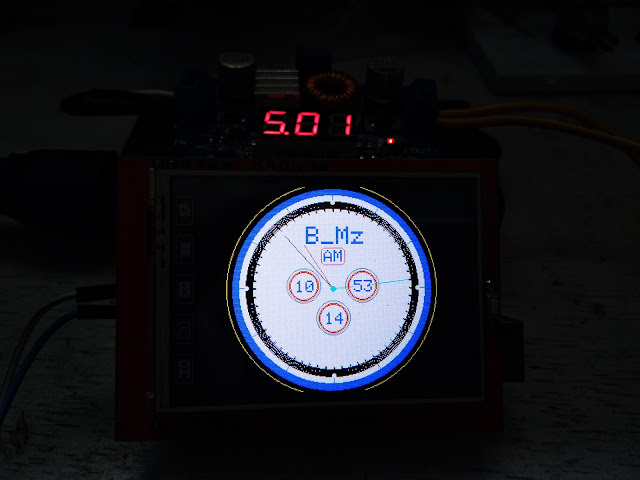






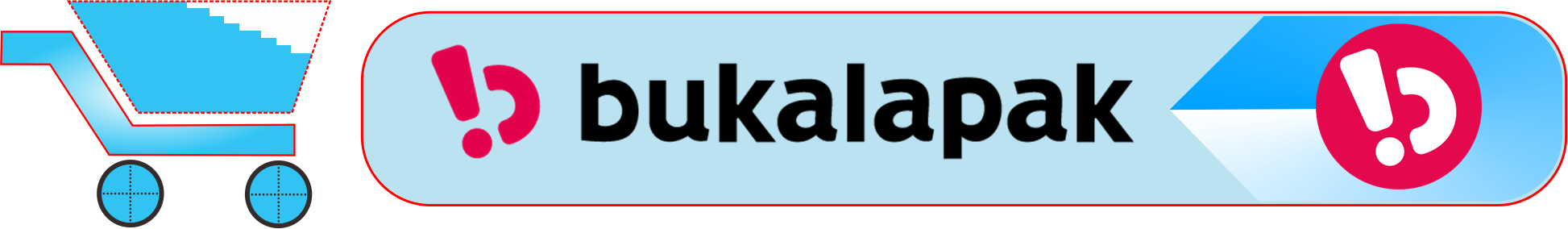



No comments
Post a Comment