Mini CNC Plotter Arduino Menggunakan Motor Stepper + ULN2003
Computer Numerical Control / CNC (berarti "komputer kontrol numerik") merupakan sistem otomasi mesin perkakas yang dioperasikan oleh perintah yang diprogram secara abstrak dan disimpan di media penyimpanan, hal ini berlawanan dengan kebiasaan sebelumnya di mana mesin perkakas biasanya dikontrol dengan putaran tangan atau otomasi sederhana menggunakan cam. Kata NC sendiri adalah singkatan dalam bahasa Inggris dari kata Numerical Control yang artinya "kontrol numerik". Mesin NC pertama diciptakan pertama kali pada tahun 1940-an dan 1950-an, dengan memodifikasi mesin perkakas biasa. Dalam hal ini mesin perkakas biasa ditambahkan dengan motor yang akan menggerakan pengontrol mengikuti titik-titik yang dimasukan kedalam sistem oleh perekam kertas. Mesin perpaduan antara servo motor dan mekanis ini segera digantikan dengan sistem analog dan kemudian komputer digital, menciptakan Mesin perkakas modern yang disebut Mesin CNC (computer numerical control) yang dikemudian hari telah merevolusi proses desain. Saat ini mesin CNC mempunyai hubungan yang sangat erat dengan program CAD. Mesin-mesin CNC dibangun untuk menjawab tantangan di dunia manufaktur modern. Dengan mesin CNC, ketelitian suatu produk dapat dijamin hingga 1/100 mm lebih, pengerjaan produk massal dengan hasil yang sama persis dan waktu permesinan yang cepat.
NC/CNC terdiri dari tiga bagian utama :
- Program
- Unit kendali atau processor
- Motor listrik servo untuk menggerakan Pen
- Motor stepper untuk menggerakan/memutar Pen
- Pen
- Dudukan dan pemegang.
Pada kesempatan kali ini saya membuatnya menggunakan sebuah sistem microcontroller yang tren saat ini yaitu Arduino, sebelum kita memulainya untuk membuat Mini CNC ini ada beberapa bahan yang ahrus disiapkan.
- Arduino Uno R3
- Motor Stepper 28BYJ-48 5V DC
- Motor Servo
- Driver Motor ULN2003
- Besi penyangga
- Kayu/Plastik untuk stand Besi
- Kabel secukupnya
Selain bahan diatas kita juga masih mebutuhkan Softwere untuk mengaplikasikan Mini CNC tersebut:
Langkah pertama dalam pembuatan Mini CNC ini adalah Design dari CNC tersebut. bagi teman-teman silahkan membuat rangkaian seperti gambar dibawah ini.
Langkah selanjutnya adalah menyiapakan File Gcode yang akan kita print. untuk membuat file tersebut kita menggunakan softwere Inkscape, namun yang harus diperhatikan dalam pembuatan file Gcode kita harus memasukkan ekstensi Gcode terlebih dahulu kedalam Inkscape. langkah-langkahnya sebagai berikut.
- Download Inkscape Unicorn Master Disini
- Copy File scr ke Esktensi Inkscape
3. Paste File yang terdapat pada folder src ke Extensions
Ikuti Video Dibawah ini:
Dan satu hal yang perlu diketahui adalah. Jika kita ingin menyimpan file dengan ekstensi gcode pada bagian page kita menggunakan px bukan yang lain.
Setelah kita mempunyai file yang berekstensi gcode maka kita sudah bisa mengeksekusinya ke mesin CNC kita. langkah-langkah yang harus dilakukan adalah sebagai berikut:
- Cek Design Hardwere disini https://www.youtube.com/watch?v=szXNpI4GydA&t=23s
- Buka Arduino IDE dan Copy Program dibawah ini lalu Upload.
Program Utama
=================================Source Code================================
#include "Servo.h"
#include "Stepper.h"
#define LINE_BUFFER_LENGTH 512
const int penZUp = 40;
const int penZDown = 80;
const int penServoPin = 6;
const int stepsPerRevolution = 60;
Servo penServo;
Stepper myStepperY(stepsPerRevolution, 5,3,4,2);
Stepper myStepperX(stepsPerRevolution, 11,9,10,8);
struct point {
float x;
float y;
float z;
};
struct point actuatorPos;
float StepInc = 1;
int StepDelay = 0;
int LineDelay = 50;
int penDelay = 50;
float StepsPerMillimeterX = 100.0;
float StepsPerMillimeterY = 100.0;
float Xmin = 0;
float Xmax = 100;
float Ymin = 0;
float Ymax = 100;
float Zmin = 0;
float Zmax = 1;
float Xpos = Xmin;
float Ypos = Ymin;
float Zpos = Zmax;
boolean verbose = false;
void setup() {
Serial.begin( 9600 );
penServo.attach(penServoPin);
penServo.write(penZUp);
delay(200);
myStepperX.setSpeed(200);
myStepperY.setSpeed(200);
Serial.println("Mini CNC Plotter alive and kicking!");
Serial.print("X range is from ");
Serial.print(Xmin);
Serial.print(" to ");
Serial.print(Xmax);
Serial.println(" mm.");
Serial.print("Y range is from ");
Serial.print(Ymin);
Serial.print(" to ");
Serial.print(Ymax);
Serial.println(" mm.");
}
void loop()
{
delay(200);
char line[ LINE_BUFFER_LENGTH ];
char c;
int lineIndex;
bool lineIsComment, lineSemiColon;
lineIndex = 0;
lineSemiColon = false;
lineIsComment = false;
while (1) {
while ( Serial.available()>0 ) {
c = Serial.read();
if (( c == '\n') || (c == '\r') ) {
if ( lineIndex > 0 ) {
line[ lineIndex ] = '\0';
if (verbose) {
Serial.print( "Received : ");
Serial.println( line );
}
processIncomingLine( line, lineIndex );
lineIndex = 0;
}
else {
}
lineIsComment = false;
lineSemiColon = false;
Serial.println("ok");
}
else {
if ( (lineIsComment) || (lineSemiColon) ) { // Throw away all comment characters
if ( c == ')' ) lineIsComment = false; // End of comment. Resume line.
}
else {
if ( c <= ' ' ) { // Throw away whitepace and control characters
}
else if ( c == '/' ) { // Block delete not supported. Ignore character.
}
else if ( c == '(' ) { // Enable comments flag and ignore all characters until ')' or EOL.
lineIsComment = true;
}
else if ( c == ';' ) {
lineSemiColon = true;
}
else if ( lineIndex >= LINE_BUFFER_LENGTH-1 ) {
Serial.println( "ERROR - lineBuffer overflow" );
lineIsComment = false;
lineSemiColon = false;
}
else if ( c >= 'a' && c <= 'z' ) { // Upcase lowercase
line[ lineIndex++ ] = c-'a'+'A';
}
else {
line[ lineIndex++ ] = c;
}
}
}
}
}
}
void processIncomingLine( char* line, int charNB ) {
int currentIndex = 0;
char buffer[ 64 ]; // Hope that 64 is enough for 1 parameter
struct point newPos;
newPos.x = 0.0;
newPos.y = 0.0;
// Needs to interpret
// G1 for moving
// G4 P300 (wait 150ms)
// G1 X60 Y30
// G1 X30 Y50
// M300 S30 (pen down)
// M300 S50 (pen up)
// Discard anything with a (
// Discard any other command!
while( currentIndex < charNB ) {
switch ( line[ currentIndex++ ] ) { // Select command, if any
case 'U':
penUp();
break;
case 'D':
penDown();
break;
case 'G':
buffer[0] = line[ currentIndex++ ]; // /!\ Dirty - Only works with 2 digit commands
// buffer[1] = line[ currentIndex++ ];
// buffer[2] = '\0';
buffer[1] = '\0';
switch ( atoi( buffer ) ){ // Select G command
case 0: // G00 & G01 - Movement or fast movement. Same here
case 1:
// /!\ Dirty - Suppose that X is before Y
char* indexX = strchr( line+currentIndex, 'X' ); // Get X/Y position in the string (if any)
char* indexY = strchr( line+currentIndex, 'Y' );
if ( indexY <= 0 ) {
newPos.x = atof( indexX + 1);
newPos.y = actuatorPos.y;
}
else if ( indexX <= 0 ) {
newPos.y = atof( indexY + 1);
newPos.x = actuatorPos.x;
}
else {
newPos.y = atof( indexY + 1);
indexY = '\0';
newPos.x = atof( indexX + 1);
}
drawLine(newPos.x, newPos.y );
// Serial.println("ok");
actuatorPos.x = newPos.x;
actuatorPos.y = newPos.y;
break;
}
break;
case 'M':
buffer[0] = line[ currentIndex++ ]; // /!\ Dirty - Only works with 3 digit commands
buffer[1] = line[ currentIndex++ ];
buffer[2] = line[ currentIndex++ ];
buffer[3] = '\0';
switch ( atoi( buffer ) ){
case 300:
{
char* indexS = strchr( line+currentIndex, 'S' );
float Spos = atof( indexS + 1);
// Serial.println("ok");
if (Spos == 30) {
penDown();
}
if (Spos == 50) {
penUp();
}
break;
}
case 114: // M114 - Repport position
Serial.print( "Absolute position : X = " );
Serial.print( actuatorPos.x );
Serial.print( " - Y = " );
Serial.println( actuatorPos.y );
break;
default:
Serial.print( "Command not recognized : M");
Serial.println( buffer );
}
}
}
}
void drawLine(float x1, float y1) {
if (verbose)
{
Serial.print("fx1, fy1: ");
Serial.print(x1);
Serial.print(",");
Serial.print(y1);
Serial.println("");
}
if (x1 >= Xmax) {
x1 = Xmax;
}
if (x1 <= Xmin) {
x1 = Xmin;
}
if (y1 >= Ymax) {
y1 = Ymax;
}
if (y1 <= Ymin) {
y1 = Ymin;
}
if (verbose)
{
Serial.print("Xpos, Ypos: ");
Serial.print(Xpos);
Serial.print(",");
Serial.print(Ypos);
Serial.println("");
}
if (verbose)
{
Serial.print("x1, y1: ");
Serial.print(x1);
Serial.print(",");
Serial.print(y1);
Serial.println("");
}
// Convert coordinates to steps
x1 = (int)(x1*StepsPerMillimeterX);
y1 = (int)(y1*StepsPerMillimeterY);
float x0 = Xpos;
float y0 = Ypos;
// Let's find out the change for the coordinates
long dx = abs(x1-x0);
long dy = abs(y1-y0);
int sx = x0 dy) {
for (i=0; i=dx) {
over-=dx;
myStepperY.step(sy);
}
delay(StepDelay);
}
}
else {
for (i=0; i=dy) {
over-=dy;
myStepperX.step(sx);
}
delay(StepDelay);
}
}
if (verbose)
{
Serial.print("dx, dy:");
Serial.print(dx);
Serial.print(",");
Serial.print(dy);
Serial.println("");
}
if (verbose)
{
Serial.print("Going to (");
Serial.print(x0);
Serial.print(",");
Serial.print(y0);
Serial.println(")");
}
delay(LineDelay);
Xpos = x1;
Ypos = y1;
}
void penUp() {
penServo.write(penZUp);
delay(LineDelay);
Zpos=Zmax;
if (verbose) {
Serial.println("Pen up!");
}
}
void penDown() {
penServo.write(penZDown);
delay(LineDelay);
Zpos=Zmin;
if (verbose) {
Serial.println("Pen down.");
}
}
- Setelah mengupload program tersebut ke Board Arduino maka kita beralih ke softwere yang lain yaitu Processing IDE.
- Buka Processing IDE dan copy program dibawah ini. Program dibawah ini merupakan program untuk mengeskeskusi file gcode yang telah kita buat ke mesin CNC.
Program Utama
=================================Source Code================================
import java.awt.event.KeyEvent;
import javax.swing.JOptionPane;
import processing.serial.*;
Serial port = null;
// select and modify the appropriate line for your operating system
// leave as null to use interactive port (press 'p' in the program)
String portname = null;
//String portname = Serial.list()[0]; // Mac OS X
//String portname = "/dev/ttyUSB0"; // Linux
//String portname = "COM6"; // Windows
boolean streaming = false;
float speed = 0.001;
String[] gcode;
int i = 0;
void openSerialPort()
{
if (portname == null) return;
if (port != null) port.stop();
port = new Serial(this, portname, 9600);
port.bufferUntil('\n');
}
void selectSerialPort()
{
String result = (String) JOptionPane.showInputDialog(frame,
"Select the serial port that corresponds to your Arduino board.",
"Select serial port",
JOptionPane.QUESTION_MESSAGE,
null,
Serial.list(),
0);
if (result != null) {
portname = result;
openSerialPort();
}
}
void setup()
{
size(600, 400);
openSerialPort();
}
void draw()
{
background(155);
fill(0);
int y = 24, dy = 12;
text("INSTRUCTIONS", 12, y); y += dy;
text("p: select serial port", 12, y); y += dy;
text("1: set speed to 0.001 inches (1 mil) per jog", 12, y); y += dy;
text("2: set speed to 0.010 inches (10 mil) per jog", 12, y); y += dy;
text("3: set speed to 0.100 inches (100 mil) per jog", 12, y); y += dy;
text("arrow keys: jog in x-y plane", 12, y); y += dy;
text("page up & page down: jog in z axis", 12, y); y += dy;
text("$: display grbl settings", 12, y); y+= dy;
text("h: go home", 12, y); y += dy;
text("0: zero machine (set home to the current location)", 12, y); y += dy;
text("g: stream a g-code file", 12, y); y += dy;
text("x: stop streaming g-code (this is NOT immediate)", 12, y); y += dy;
y = height - dy;
text("current jog speed: " + speed + " inches per step", 12, y); y -= dy;
text("current serial port: " + portname, 12, y); y -= dy;
}
void keyPressed()
{
if (key == '1') speed = 0.001;
if (key == '2') speed = 0.01;
if (key == '3') speed = 0.1;
if (!streaming) {
if (keyCode == LEFT) port.write("G91\nG20\nG00 X-" + speed + " Y0.000 Z0.000\n");
if (keyCode == RIGHT) port.write("G91\nG20\nG00 X" + speed + " Y0.000 Z0.000\n");
if (keyCode == UP) port.write("G91\nG20\nG00 X0.000 Y" + speed + " Z0.000\n");
if (keyCode == DOWN) port.write("G91\nG20\nG00 X0.000 Y-" + speed + " Z0.000\n");
if (keyCode == KeyEvent.VK_PAGE_UP) port.write("G91\nG20\nG00 X0.000 Y0.000 Z" + speed + "\n");
if (keyCode == KeyEvent.VK_PAGE_DOWN) port.write("G91\nG20\nG00 X0.000 Y0.000 Z-" + speed + "\n");
if (key == 'h') port.write("G90\nG20\nG00 X0.000 Y0.000 Z0.000\n");
if (key == 'v') port.write("$0=75\n$1=74\n$2=75\n");
//if (key == 'v') port.write("$0=100\n$1=74\n$2=75\n");
if (key == 's') port.write("$3=10\n");
if (key == 'e') port.write("$16=1\n");
if (key == 'd') port.write("$16=0\n");
if (key == '0') openSerialPort();
if (key == 'p') selectSerialPort();
if (key == '$') port.write("$$\n");
}
if (!streaming && key == 'g') {
gcode = null; i = 0;
File file = null;
println("Loading file...");
selectInput("Select a file to process:", "fileSelected", file);
}
if (key == 'x') streaming = false;
}
void fileSelected(File selection) {
if (selection == null) {
println("Window was closed or the user hit cancel.");
} else {
println("User selected " + selection.getAbsolutePath());
gcode = loadStrings(selection.getAbsolutePath());
if (gcode == null) return;
streaming = true;
stream();
}
}
void stream()
{
if (!streaming) return;
while (true) {
if (i == gcode.length) {
streaming = false;
return;
}
if (gcode[i].trim().length() == 0) i++;
else break;
}
println(gcode[i]);
port.write(gcode[i] + '\n');
i++;
}
void serialEvent(Serial p)
{
String s = p.readStringUntil('\n');
println(s.trim());
if (s.trim().startsWith("ok")) stream();
if (s.trim().startsWith("error")) stream(); // XXX: really?
}

- Tekan P untuk mengecek PORT terminal.
- Tekan G untuk mengambil file Gcode yang akan kita cetak. lalu ok
- Tunggu sampai Proses cetak Selesai
- Sekian dan terima kasih semoga bermanfaat.










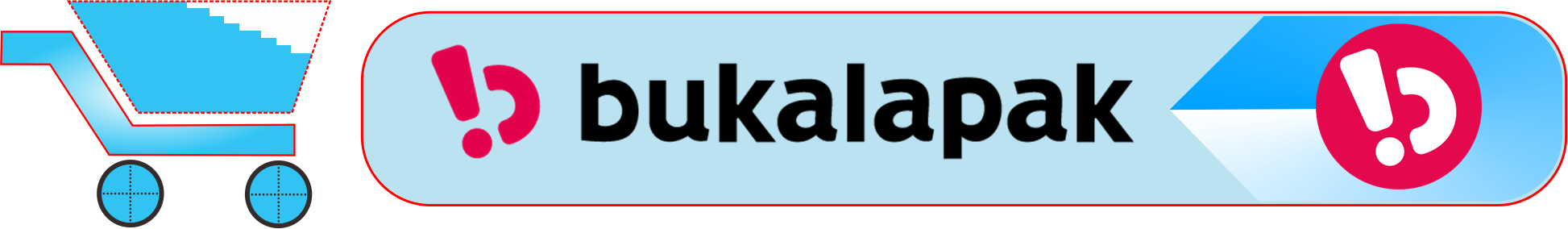



No comments
Post a Comment